Autographs
When interacting with the various Meet and Greet characters in ImagineFun, you might have the chance of obtaining their autographs! On the server, your autograph collection will be tracked, for your own accomplishments or to revisit the memories at a later date!
Autograph Book

When you obtain an autograph from a character, it will be collected for browsing in your Autograph Book; you can obtain one for at the Emporium on Main Street, U.S.A.. Alternatively, you can open it using /autographs.
There are two sections of the Autograph Book: Character and Player Autographs. Character Autographs are obtained from meetable characters on the server. Player Autographs can be obtained from fellow players, but requires you to be friends with the player in question. You can send a friend request using /friend <username>, and then they can Right Click while holding your Autograph Book.

Hovering over a head in the autographs list will display the character you obtained it from, a message from them, and the date you received the autograph. Right Clicking on an autograph listing will permanently remove it from your book.
Autographed Items
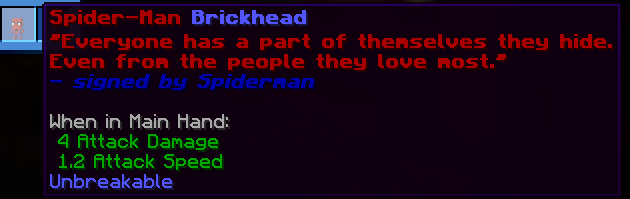
Alternatively, you can have individual items signed by characters! You're able to do this during Meet and Greets by using /dropitems to unlock the ability to physically drop items and pressing Q to drop the item for them. They'll sign it and give it back to you. It's a fun way of commemorating the Meet and Greet!