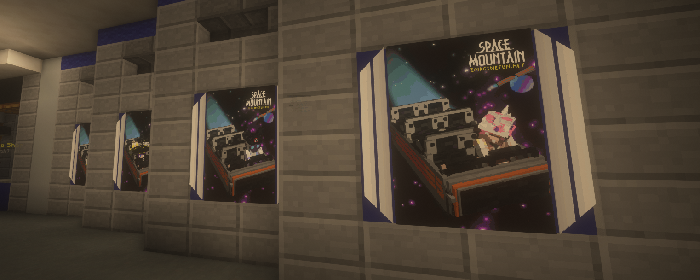Photopass
ImagineFun's Photopass feature provides photos from your favorite moments of select rides!
At the end of supported attractions, you will recieve a chat message containing a link to your on-ride photo. Click that to open up your internet browser to view it. Alternatively, you can use /photopass to open up your Photopass menu and browse all your collected photos!

In the Photopass menu, you can click on a ride icon to look at a list of all of your photos. Hovering over one displays the time and date it was taken, what server it was taken on, and how long the link will last. Clicking on one of these icons will generate a clickable link to view your photo in your internet browser.
Photos will only last a period of time before they are deleted from the system. This length depends on your server rank – Passholder and D23 saves them for three days, Club 33 and DVC saves them for five days, and IF+ saves them for a week!
Supported Attractions
- Autopia (driver's license)
- Buzz Lightyear Astro Blasters
- Guardians of the Galaxy: Mission BREAKOUT!
- Incredicoaster
- Radiator Springs Racers
- Space Mountain
- Splash Mountain
Photopass Examples