Postman

The Postman, or mail system, allows you to more freely send items to other players. Not only that, but it allows items to be sent to you while you're offline, which can be helpful if you're trying to trade items with another player!
You can open the Postman menu by using /mail.
Some other services, such as Raffles, use the Postman for receiving items. Others use the alternative Redeem menu (/redeem). A print-out in the chatbox will tell you where you have items awaiting you.
Sending Mail
To send an item to another player, click the Send Package button in the Postman menu. You will be prompted to type in the player's username (not their chat nickname); if you don't know another player's username, you can use /realname <nickname> to get it. To do this more quickly, you can also use /send <username>.
After you've provided a username, you'll then be prompted to choose an item from your inventory. A final confirmation screen will display; clicking Confirm (the green block) will send the chosen item to the player in question! If you make a mistake you cannot undo it, so make very sure you're sending what you want to send to the right player!
For sending Kingdom Coins, you'll need to withdraw them from your Bank in the form of a Bank Note item. You can also directly send Coins to another online player with /pay <username> <amount>.
Gift Boxes can be purchased from the Gift Shop on Main Street, U.S.A., if you're looking to make the gift-giving process a bit more exciting! To use these, Right Click while holding one and choose the item you want to gift wrap. The box can then be opened by Right Clicking while holding it!
Receiving Mail
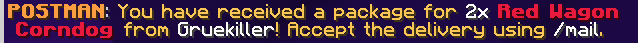
Upon receiving mail, you'll get a notification in the chatbox! When you log into IF, you'll also get a notification for any mail waiting for you in your mailbox.
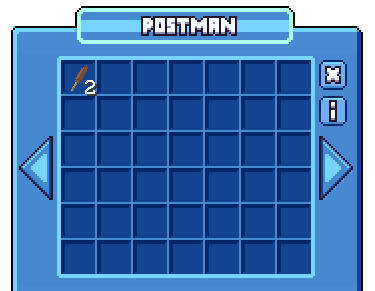
When mail is sent to you, your package will wait for you to accept it in your mailbox. You can get to your mailbox by clicking View Mail in the Postman menu. Items stay here indefinitely until they are accepted, at which point they'll be moved into your inventory.
Hovering over an item in your mailbox will tell you who sent it to you and when it was sent.