Meet and Greets
Here on Imagine Fun, not only do you get to explore the theme parks of Disneyland Resort, you can meet the characters that call the place home!
A major update to the meet and greet system will be coming in the future; this page will be updated accordingly when the information is made available.
Contents
Types of Meet and Greets
All character interactions are announced in the server's official Discord, under the #events channel. To ensure that you are alerted for meet and greets as they are announced, check to make sure you have the Meet and Greets, Late Night Events, and Walkarounds server roles, so you are pinged.
There are two major types of character meet and greets on the server: a standard meet and greet, and the truncated walkaround.
Virtual Queues
For handling the amount of players who wish to meet characters, IF makes use of a virtual queue system.
To enter a VQ, either Right Click on the virtual queue NPC, or do /joinqueue <queue name> Queues move in a 2:1 ratio, doing 2 people in Priority Queue, then 1 in Normal Queue.
Queues are only open for a limited time, about ten to fifteen minutes after they are announced to be open. Fret not – if you've arrived after the queue has been closed, you can still get in to meet the character, as long as you ask another player nicely!
Once you are in a queue, text above your inventory hotbar will display your current position in the queue and will update automatically. You are free to go about doing other things on the server while you wait, such as riding rides and hanging out with your friends. Once it is your turn, you will be teleported in to meet the characters. If you are near that top position of the queue, be prepared to go in to meet the characters! You may be skipped if you are AFK (away from keyboard).
There is a 5-minute window of being offline / logged out of the server in which you will still be in the queue, in case of technical issues or anything you need to do last-second, such as changing your Minecraft skin.
If you need to leave the queue for any reason, use the command /leavequeue. You will have to confirm leaving the queue to properly do so, so you cannot accidentally leave it. If there is any sort of issue where you did make a mistake and left the queue, let a staff member know and they will do their best to help.
List of Virtual Queues
The following are permanent virtual queues and their locations on the server. Alternate, temporary meet and greet locations may be used for unique meet and greets; when in doubt, be sure to check the announcement post for a meet and greet to see where the queue is located.
| Queue Name | Join Command | Nearest Warp | NPC Coordinates | |
|---|---|---|---|---|
 | Arena M&G | /joinqueue arena | /w arena; Lightsaber Duel Arena | -276, 66, 932 |
 | Avenger's Campus M&G | /joinqueue avengerscampus | /w gotg; Between Pym Test Kitchen and Mission: BREAKOUT! | -249, 64, -673 |
 | Cars Land M&G | /joinqueue carsland | /w luigi; Luigi's Rollickin' Roadsters exit queue | -120, 63, -853 |
 | Fantasyland M&G | /joinqueue fantasyland | /w faire; Fantasy Faire | 118, 64, 498 |
 | Frontierland M&G | /joinqueue frontierland | /w stagedoor; Stagedoor Cafe | 255, 65, 331 |
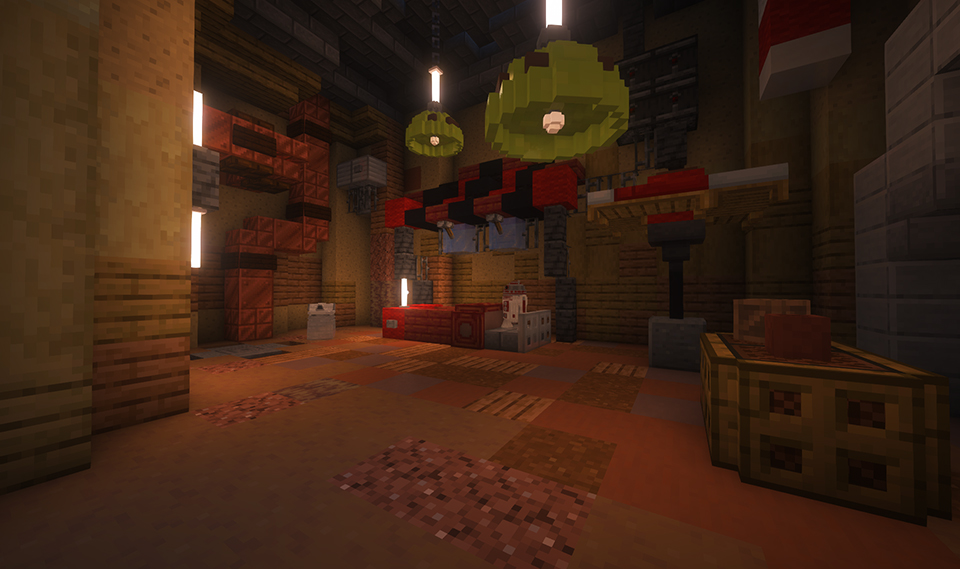 | Galaxy's Edge M&G | /joinqueue starwars | /w ronto; Outside Ronto Roasters | 471, 66, 856 |
 | Princess M&G | /joinqueue princess | /w faire; Fantasy Faire | 85, 65, 521 |
 | Tomorrowland M&G | /joinqueue tomorrowland | /w nemo; Between Finding Nemo and Pixie Hollow | -179, 64, 520 |
Priority Queue
Virtual Queues have a priority queue variant, which you can enter with the use of a Meet & Greet Fastpass. Those with DVC rank can get one Fastpass every 12 hours from /redeem. By holding the Fastpass while entering a queue, you will be put into the priority queue.
If you do not have DVC, you may be able to get one from someone who does not want to use theirs, through an item raffle or as a gift!
Fastpasses auto-expire at the end of every day (12 AM PST)
Meet and Greet Etiquette
When it is almost your turn in the meet and greet, make sure you have everything prepared in advance — this helps to speed up interactions and keep everything flowing smoothly for all parties involved. Make sure you have your item ready in your inventory, so you don't have to go searching for it while standing in front of the characters. The same also goes for if you are bringing in any friends for your turn in the meet and greet – have their usernames in mind or written down somewhere, so you can make sure you get them teleported in ASAP!
During your turn, feel free to talk to the characters. You can ask them questions, tell them about yourself, or simply say nothing at all if you prefer! It's all up to your own comfort level. Each meet and greet location uses Regional Chat, so that during your turn, everything will be private to only you and the characters; This is marked with (RC) for any sent messages
Each meeting during a meet and greet lasts about a few minutes, depending on how many people are a part of the group meeting the characters. We prefer smaller groups when possible, with a soft limit of around 5—6 people.
When meeting and interacting with characters, you can get their autographs in your autograph book or even on an item! Each player is limited to one item per character – you can have all characters in a meet and greet sign the same item, or different items for each character, so long as it means only one item per character. Autograph books are not a part of this item limit, and you are able to bring in your friends' books if they want signatures as well – just ask the characters in advance, to make sure they're okay with it! To drop characters an item, use /dropitems to enable item dropping, then press Q while the item is in your offhand.
The following items are not recommended for signing, as their descriptions change depending on when they get used. You can ignore this warning and simply not use the item as it normally would be if you choose, but keep in mind that you will lose signatures on that item if you use them.
- Launchers (with firing modes)
- Lightsabers
- Pokeballs
- Reversible Octopi
To take a screenshot of you and the characters, press F5 to switch your camera angle to third-person facing-you mode. Then, press F2! This will save in your Minecraft screenshots folder (.minecraft/screenshots) in your AppData folder. If you need help finding this, click here.
Once your turn is done, make your way to the exit, usually up a flight of stairs and back down into public park space.
If you have any issues whatsoever during your turn, don't worry! Let the characters know and a staff member will be able to assist you shortly. In the case of technical issues preventing you from taking your turn, get into contact with a staff member and, if you ask nicely, they can make sure you get your turn.
Autographs
Autographs can be collected from your favorite characters or friends on the server, viewable in your Autograph Book at any time! To view, Right Click while holding your autograph book, or do /autographs. If you are missing an autograph book, you can get another from the Emporium for 5 Kingdom Coins; autographs transfer between books, so you will not lose your autographs if you can't find your book!
There are two sections to the autograph book: Character Autographs and Player Autographs.
Character Autographs are collected automatically from meet and greets you attend, including item signatures. If you Right Click on a signature, you can remove it from your collection permanently; there is a confirmation to do so, as to not have accidental removals.
Player Autographs come from other players! To sign another player's book, first make sure you are Friends on the server (/friend add <username>). Then, while holding the other player's book, do /sign <message>. Players cannot sign items.
For items that have signatures that you would like to remove, you can do so by holding the item, using /editsignature, and click on the one you wish to remove.
