Rides and Attractions
Imagine Fun not only is home to a to-scale replica build of the Disneyland Resort, but also in-game recreations of the parks' various rides and attractions! From dizzying roller coasters or fan-favorite dark rides, you can experience all of them from the comfort of your home within Minecraft.
For a list of all ride and attraction features, see Attraction Features.
How to Ride
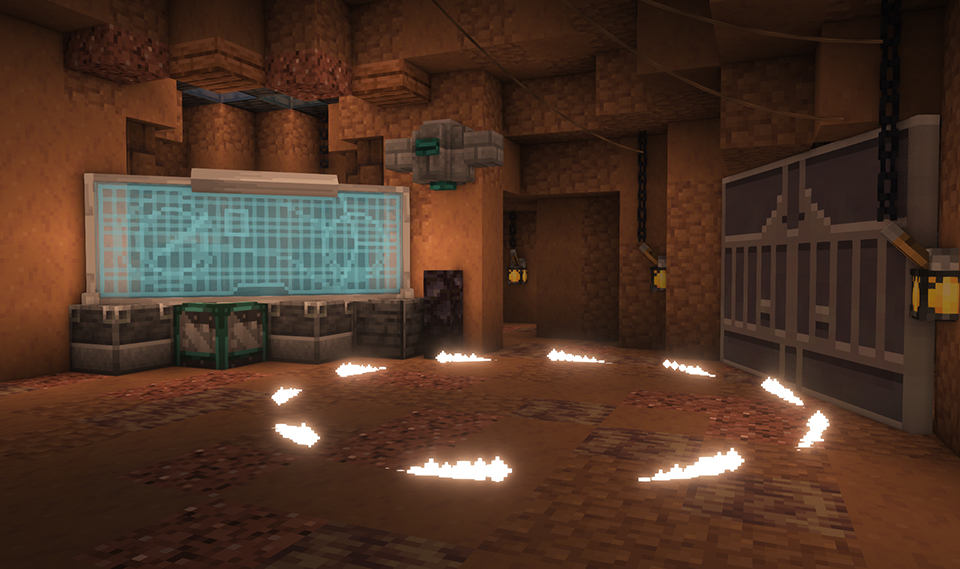
Rides on the server are split into two categories, currently: Load-In and Constantly-Loading.
For Load-In rides, you must wait within a designated loading area to prepare and spawn in the ride's vehicle. This area is designated either by floating text or a sparkly circle on the ground. While you stand in this area, a countdown will play out within the floating text or above your inventory hotbar. Once the timer hits 0, a ride vehicle will spawn in.
Constantly-Loading rides function as the name suggests, and are constantly spawning in new vehicles. No need to wait for a new one to be spawned in! Alternatively, some rides have a "fixed" spawn vehicle, where they are always spawned in and never disappear. Examples of this include Inside Out Emotional Whirlwind and Silly Symphony Swings.
Once a ride vehicle is ready to be boarded, Left or Right Click an open seat to sit down in it! After a few moments of waiting for other riders, your ride will begin! You will automatically de-board once you reach the end of a ride; if you want to ride again, you will need to walk back up to the loading area and sit back down in a new vehicle. Using auto-clickers or programmed macros to auto-sit yourself is against our rules and is grounds for a ban.
If you want to leave a ride before it departs, you can crouch to do so. Otherwise, you can lead mid-ride by warping away, clicking a ride in the Rides list, or using /stuck.
Rides Masterlist
This is an alphabetized list of all rides and attractions on the server. You can do /rides in-game to see the Rides menu. For more information, click on their designated article.
- Alice in Wonderland
- Astro Orbitor
- Autopia
- Big Thunder Mountain
- Buzz Lightyear Astro Blasters
- Casey Jr. Circus Train
- Chip 'n' Dale's GADGETcoaster
- Davy Crockett Explorer Canoes
- Disneyland Railroad
- Disneyland Monorail
- Dumbo the Elephant
- Finding Nemo Submarine Voyage
- Flik's Flyers
- Golden Zephyr
- Goofy's Sky School
- Great Moments with Mr. Lincoln
- Grizzly River Run
- Guardians of the Galaxy — Mission: BREAKOUT!
- The Haunted Mansion
- Heimlich's Chew Chew Train
- Incredicoaster
- Indiana Jones Adventure
- Inside Out Emotional Whirlwind
- it's a small world (closed)
- Jessie's Critter Carousel
- Jumpin' Jellyfish
- Jungle Cruise
- King Arthur Carrousel
- The Little Mermaid: Ariel's Undersea Adventure
- Luigi's Rollickin' Roadsters
- Mad Tea Party
- Main Street Carriages
- The Many Adventures of Winnie the Pooh
- Mater's Junkyard Jamboree
- Matterhorn Bobsleds
- Mickey & Friends Parking Tram
- Mickey & Minnie's Runaway Railway (closed)
- Mickey's PhilharMagic (closed)
- Millennium Falcon: Smuggler's Run (closed)
- Monsters, Inc. Mike & Sulley To The Rescue!
- Mr. Toad's Wild Ride
- PeopleMover
- Peter Pan's Flight
- Pinocchio's Daring Journey
- Pirates of the Caribbean
- Pixar Pal-A-Round
- Radiator Springs Racers
- Red Car Trolley
- Roger Rabbit's Car Toon Spin
- Silly Symphony Swings
- Sleeping Beauty Castle Walkthrough (closed)
- Snow White's Enchanted Wish
- Soarin (closed)
- Space Mountain
- Splash Mountain (to be replaced)
- Star Tours — The Adventures Continue (closed)
- Star Wars: Rise of the Resistance
- Storybook Land Canal Boats
- Tom Sawyer Island Rafts
- Toy Story Midway Mania (closed)
- The Twilight Zone: Tower of Terror (RETRO)
- Walt Disney's Enchanted Tiki Room
- Web Slingers — A Spider-Man Adventure (closed)
Ride Payout
For ride payout data and tools, see Community Guides
For each attraction you ride, you will be given Kingdom Coins as a reward; Kingdom Coins are Imagine Fun's in-server currency, used to purchase fun items and accessories!
Each minute spent on an attraction (including rideable rides or sitdown shows like Walt Disney's Enchanted Tiki Room) you will be given 1 KC as your base payout; ride time will round down rather than up, so a ride that is 2:30 in length will only pay 2 KC rather than 1. Rides under 1 minute in length will round up instead to 1 KC.
The longer the ride is, the larger your base payout will be. The longest rides on the server include Disneyland Railroad (~17 minutes), Pirates of the Caribbean (~14 minutes), and Finding Nemo Submarine Voyage (~13 minutes).
Ride Multipliers
A ride multiplier affects the final payout for a ride, increasing the amount of Kingdom Coins you would otherwise get. You can view redeemed multipliers or active bonuses in the Multipliers menu (/multipliers).
As their name suggests, they give a multiplied bonus based on the base payout rate of a ride. All active multiplier bonuses will be added up then calculated based off of the ride in question. For example, a 3-minute ride pays out 3 KC; if you have Passholder rank and it is the Showcase Ride, you'll actually get 7 KC total! (3 * (1.25+1.25))
The multiplier cap is currently x15; going over this cap will reduce it down to match x15.
- Rank Multipliers — Obtained by being that respective rank in-server
- Guest — x1
- Passholder — x1.25
- D23 — x1.5
- Club 33 — x2
- DVC — x3
- Vote Multipler — Obtained by voting daily
- 1 Vote — x1.25, lasts 15 minutes (30 minutes on weekends)
- Showcase Multiplier — One randomly selected attraction is the "weekly" ride
- Selected attraction — x1.25, lasts until weekly server reset
- Ride-Specific Multiplier — Obtained multiple ways: Magic Crate, Vote Shop, Magic Pass, Buy Store Bundles, etc.
- Selected attraction — x1.25, temporary
- Selected attraction — x1.5, temporary
- Selected attraction — x1.75, temporary
- Selected attraction — x2, temporary
- Selected attraction — x2.5, temporary
- Selected attraction — x3.5, temporary
- Selected attraction — x5, temporary
- Global Multiplier — Obtained multiple ways: Magic Crate, Buy Store Bundles
- Selected attraction — x2.5, temporary
- Event Multiplier — Activated during specific, special times (IE: holidays, server events)
- Other Multipliers — Passive boosts
- First Ride of the Day — x2, active for first ride of the day after server daily reset
- First Ride of the Week — x3, active for first ride of the day after server weekly reset
- Honorary Boost — x1.25, active on a ride if you have reached the achievement for 10,000 rides on it
- Party Boost — x1.5 for one person in your active Party; +x.2 for each additional person; caps at x2
Ride Stats and Leaderboards

Available for all attractions on the server is that of a user leaderboard system that counts the amount of times you've been on them!
Each attraction has its own set of leaderboards, viewed in /ridestats or outside of the ride. These are split into three separate boards – Weekly, Yearly, and Overall. Weekly leaderboards, as their name implies, resets everyone back to 0 rides on Sunday. The Yearly ones last throughout the entire year and only reset on New Years Day. The Overall leaderboard never resets.
Some view these leaderboards as a challenge and want to climb to the Top Rider spot for their favorite attractions. Others ignore them entirely. It's all up to you on how you want to spend your time on Imagine Fun!
The only reward for being at the top of a ride's leaderboard is bragging rights. If you're in the official Imagine Fun Discord server, you'll also have a special rank that highlights you as a Top Rider. Those at the top of the Overall leaderboard are featured in the Hall of Fame, in a themed portrait!
Leaderboard displays are on, by default. You can turn them off in the Settings menu (/settings).
Other Leaderboards
Some rides have additional or alternative leaderboards. This includes:
- Buzz Lightyear Astro Blasters has additional Weekly and Yearly High Score leaderboards in its exit queue.
Parkour Maps also have their own leaderboards, tracking the fastest time players have managed to complete them at!
